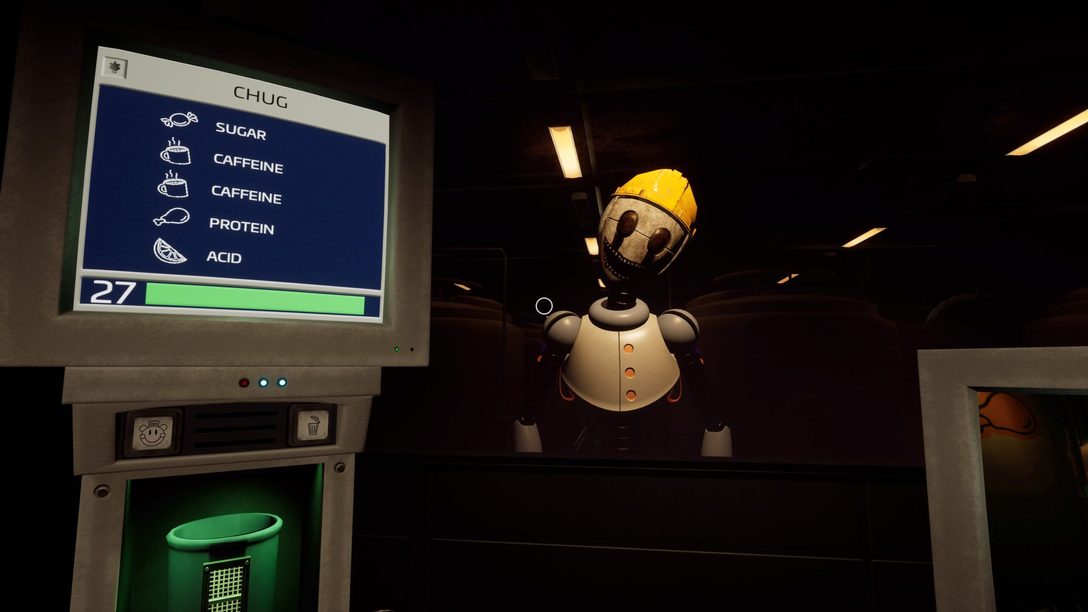New releases
Check out the month's biggest new titles, including Stellar Blade.
Play hundreds of incredible PS5, PS4 and classic PlayStation games, and discover epic adventures, unique indies, family favourites, and everything in between.
Enjoy all the PlayStation Plus benefits from the Extra and Essential plans, plus exclusive benefits like game trials, cloud streaming, and the Classics Catalogue.
Download and play hundreds of PS5 and PS4 games from the Game Catalog, on top of all benefits from PlayStation Plus Essential.
New games to play each month, online multiplayer, exclusive PS Store discounts and more, available with all three PlayStation Plus membership plans.
Gran Turismo players! Now more than ever, technology is developing in ways that creates endless possibilities. This month’s GT updates features a glimpse of what the future would hold through two vehicles, the coveted ŠKODA Vision Gran Turismo and AFEELA Prototype 2024 . Update 1.46* for Gran Turismo 7 will be available as of […]
Developer FromSoftware minted a new genre when Demon’s Souls first released on PlayStation 3 back in 2009. The “Soulslike” genre was born, inspiring developers across the globe with its risk/reward mechanics, thoughtful melee combat, and connected world design. Aggro Crab is one such developer. I recently went hands-on with their game Another’s Crab Treasure, which […]
There’s something for everyone in the May Savings promotion which rolls out onto PlayStation Store April 24. For a limited time*, enjoy discounts on a vast assortment of titles, including Monster Hunter Rise + Sunbreak (67% off), Madden NFL 24 (80% off the PS5 version) and many more. There’s something for everyone in the May […]
Last week, we asked you put the spotlight on the Pawns of Dragon’s Dogma 2 and share portraits using #PSshare #PSBlog. Here are this week’s highlights: secondcapture shares a female Pawn wearing a circlet raises a goblin-faced staff lunar9p shares three Pawns standing side by side with a 4th waving from the background shimo_ps […]
Be one of the 20 in EA Sports F1 24, the official game of the 2024 FIA Formula One World Championship, arriving earlier than previous seasons for PlayStation 4 and PlayStation 5 on May 31. Through the introduction of the new EA Sports Dynamic Handling, players will feel even closer to the action. Additionally, for […]
Hello, everyone. Today, we revealed three upcoming indie titles that will appeal to many different PlayStation players. These titles are for those who like to challenge the unknown, our fans who prefer more spooky things, and those looking for something in between. We hope you discover something new to play. Darkest Dungeon II | Coming […]
V Rising is a survival game with action RPG elements and razor-sharp skill-based combat coming to PlayStation 5 later this year. Wake up as a Vampire after centuries of withering slumber, your kin having been forgotten after a catastrophic defeat at the hands of the Church of Luminance. Emerge from your crypt, explore a vast […]
Have you been feeling some FOMO at Freddy’s recently? Has your lack of a PlayStation VR2 left you unable to play Five Nights at Freddy’s: Help Wanted 2? Well, I come (Faz)bearing great news: Freddy and the Gang heard you loud and clear, and they’re coming to your PlayStation 5 on June 20. Welcome to […]
We are thrilled to officially announce that Darkest Dungeon II will arrive on PlayStation 5 and PlayStation 4 on July 15. You can preorder it starting today, with a discount available to PlayStation Plus members. In Darkest Dungeon II, we translated the beloved art style of the first game into 3D, complete with full character […]
Dead Island 2’s new SoLA expansion introduces players – sorry, Slayers – to a whole new side of Hell-A: an all-American festival where the stage is set for some of the game’s most gruesome zombie slaughter yet. The crowds of rotting, shambling festivalgoers will provide endless zombie-slaying hits, but where would any festival be without […]
Explore distant lands, fight bigger and more awe-inspiring machines, and encounter astonishing new tribes as you return to the far-future, post-apocalyptic world of Horizon.
Whether you’re a competitive or casual racer, collector, tuner, livery designer or photographer – find your line with a staggering collection of game modes including fan-favourites like GT Campaign, Arcade and Driving School.
Experience the rise of Miles Morales as the new hero masters incredible, explosive new powers to become his own Spider-Man.
PS Plus Game Catalogue
Blast your way through an interdimensional adventure with Ratchet and Clank. Go dimension-hopping as they take on an evil emperor from another reality.
Play as Nathan Drake and Chloe Frazer in their own standalone adventures as they are forced to confront their pasts and forge their own legacies.
PS Plus Premium Game Trial available
Break the cycle of chaos on an always-changing alien planet in this acclaimed third-person roguelike shooter from Housemarque.
PS Plus Game Catalogue
Forge a new path and wage an unconventional war for the freedom of Tsushima in this expanded version of the open-world action-adventure from Sucker Punch Productions.
PS Plus Game Catalogue
As Sam Bridges, your mission is to deliver hope to humanity by connecting the last survivors of a decimated America in this genre-defying experience from legendary game creator Hideo Kojima.
PS Plus Game Catalogue
Entirely rebuilt from the ground up, experience the unsettling story and ruthless combat of Demon’s Souls.
PS Plus Game Catalogue
Take Sackboy on an epic 3D platforming adventure with your friends.
Master the art of intense vehicle-based combat through timing, tactics and skills to cause colossal amounts of damage, destruction and devastation in vibrant arenas across the globe.
©2024 MARVEL *Retailer price/availability may vary.
Enter your date of birth.